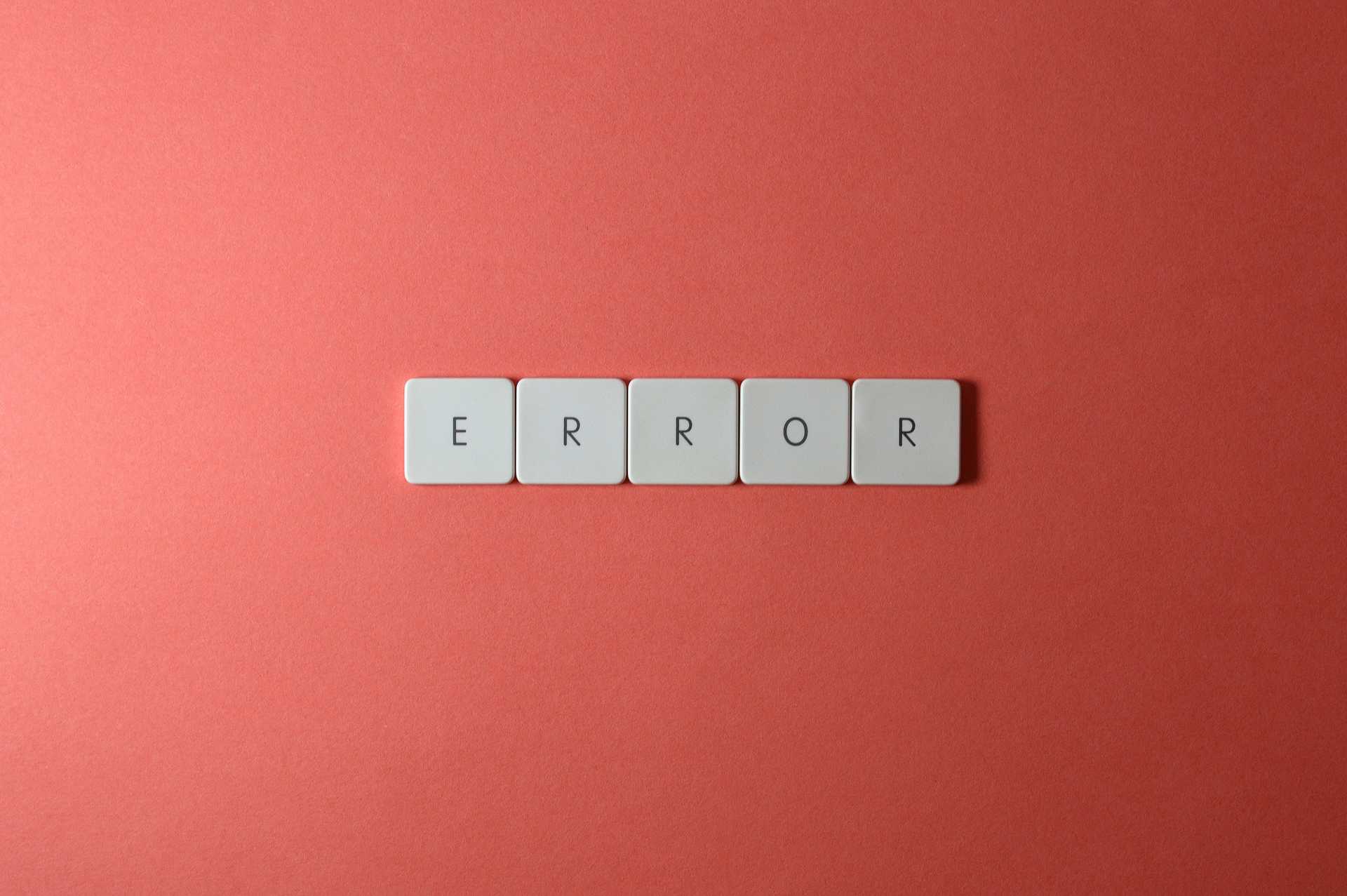
IBM Datacap Rulerunner connection failure
I recently ran into a problem setting up a Datacap Rulerunner in a new environment and couldn't find a solution on the internet so I'm writing it up here in case it helps someone, including future me.
We were setting up a new Datacap 9.1.9 environment to upgrade both the application and the server OS. We installed the 9.1.9 and the FixPack and had our application set up. I was able to log in from both Datacap Studio and Application Manager on both the Taskmaster server and the Rulerunner server. The problem came when I tried to log in from Rulerunner Manager. When I tried this I got the following error:
Cannot retrieve data from Application Service. Make sure attributes 'ip', 'port', 'retry'
exists in the .app file. Exception: 'Cannot connect to the server: '127.0.0.1',
port: '2402'. Confirm that the server is available.'.I went around and around with IBM support, we walked through the prerequisites and confirmed all the folder permissions and couldn't find the problem. I even went through all the Datacap entries in the registry and couldn't find anything.
I finally realized that the problem was that we had installed the sample applications (APT, TravelDocs, FastDoc, etc.) but had not configured them to point to the TMS server. Once I configured each of them to point to the TMS server instead of the default 127.0.0.1 loopback address it worked like a charm.
Why was this a problem for the Rulerunner but not the other applications? In Datacap Studio and Application Manager you log into one application at a time but the Rulerunner is different. You can configure a single Rulerunner to perform tasks from multiple applications.
To support this, it seems that at login it attempts to connect to every application defined in the datacap.xml file. If it can't find the TMS server for any application it throws this error.
Photo by Miguel Á. Padriñán via Pexels